Last Updated on August 30, 2021
This article will look at ways on how to find someone on Spotify, a music streaming service. As music evolve, the only thing that still does not changed is the love for it from its consumers. Music has moved from vinyl, cassettes, CDs, MP3s to streaming but the love and need for it has not changed.
Nowadays websites are your go to option for your favorite music rather than your music shop. Websites like Spotify makes it easy to enjoy music from the comfort of your home through easy access. Such sites also allow free social media search procedures on them.
What is Spotify?

Spotify is described as the world’s largest audio streaming service with 365 million monthly users. Established in April 2006, Spotify operates in approximately 178 countries offering more than 70 million songs.
The platform enables users to listen to their favorite songs, Artists and Albums for free. With all these lovely offerings that the site brings, the question one wonders is, can I find someone on Spotify?
Whether you are looking to find a friend or an artist, it is possible to conduct a people search on Spotify.
Find Someone on Spotify with Username
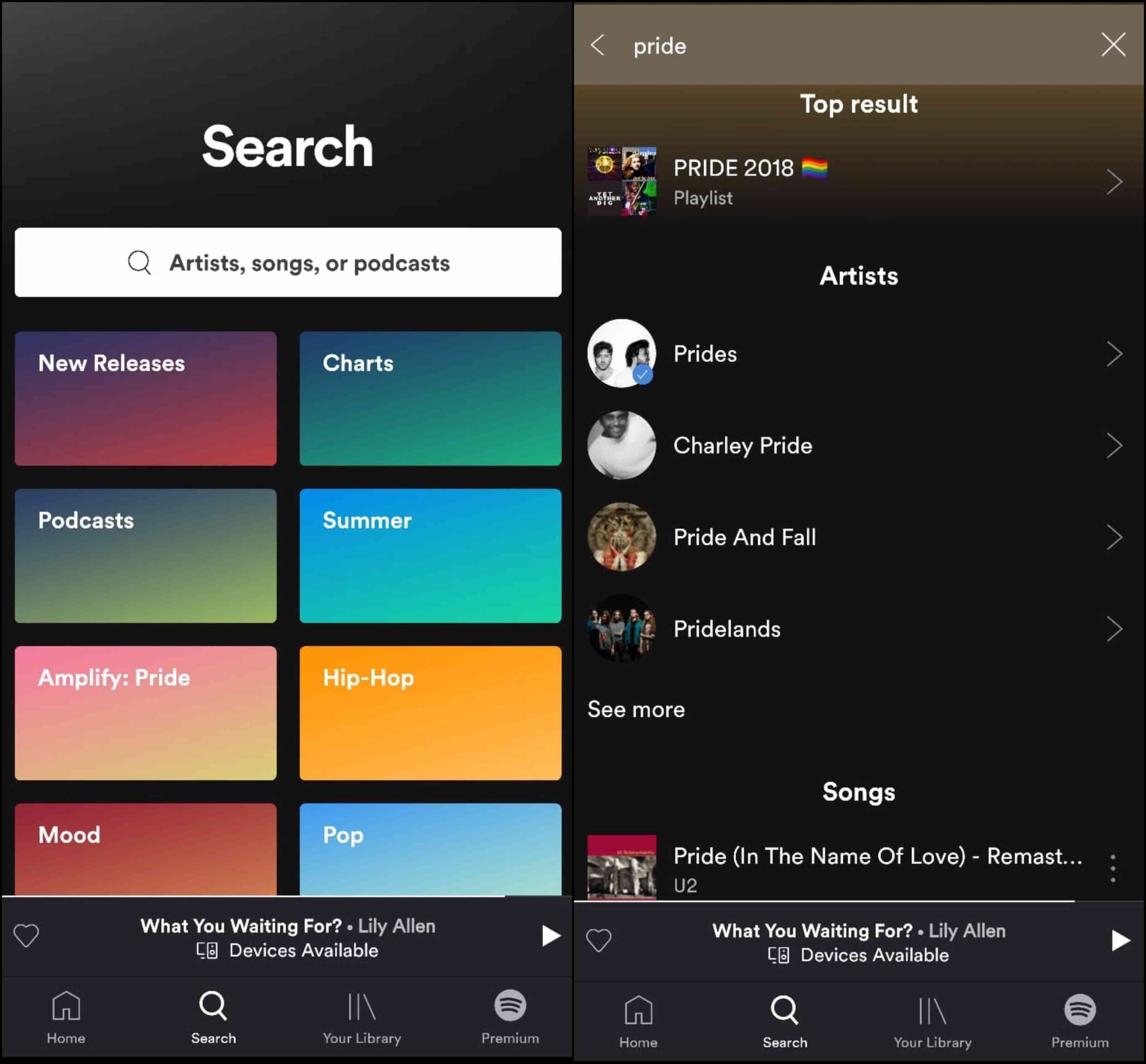
The easiest way on how to find someone on Spotify would be through username. To be able to search, you will need to know the person’s username though. Searches vary for PCs and Phones.
To find Friends on Spotify with username on PCs:
- Go to Spotify and log in it.
- Navigate to the search bar and type in the username you want to look up like this ‘username:user:username’ and search.
- Go through the results and find the profile of person you are looking for.
- Click on it and click on the ‘Follow’ feature.
- They will now show up in your Activity Tab.
To find Friends on Spotify with username on Phones:
- Launch Spotify App on your phone.
- Tap on the search icon at the bottom of the screen (symbolized by a magnifying glass).
- Enter the username on the search bar that show up like this ‘username:user:username’.
- Scroll down to ‘See All Profiles’ and tap on it.
- Choose the profile you are looking for from the list.
Find Friends on Spotify with ‘Find Friends’ feature
There is a way to search for a person on Spotify using the ‘Find Friends’ feature. This feature will allow you to search from Facebook. To find someone on Spotify with Facebook they need to have an account on Facebook.
Users also need to turn on the ‘Friends List’ in your profile on Facebook. This will allow you to search for friends on Spotify. Users can achieved this through the ‘Find Friends’ tool on Spotify.
Search on Spotify with Facebook on PCs:
- Launch Spotify on your PC.
- Find the ‘Find Friends’ feature normally locate on the right of the screen.
- A list of all your potential friends will appear. Select the friends you would like to add.
- Follow all of them by clicking on ‘Follow All’.
Search on Spotify with Facebook on Phone
- Launch the Spotify App on your phone.
- Navigate to ‘View Profile’ and tap on it.
- Your profile will show up. Tap in ‘Find Friends’.
- Potential friends will show up. Select the ones you are looking for.
- Press ‘Follow All’ if you want to add them all.
How to Follow Artists on Spotify

Spotify, being a music streaming platform enables users to follow their favorite artists easily.
To find an artist on Spotify:
- Go to Spotify either on your phone or PC and launch it.
- Search for the artist you want to find.
- Click on their profile.
- Once it shows up, click on ‘Follow’ to follow that artist.
The above listed ideas are some of the choices users on Spotify have when it comes to ways on how to find someone on Spotify. You can find just about anyone with these tips from the largest music streaming provider with them.





