Last Updated on September 9, 2021
Social networks are undoubtedly the most perfect place to meet new people, make friends, pass time and have fun. But this is not the only thing you can find on them as others are solely developed for connecting professionals like LinkedIn. This guide will assist you on how to find someone on LinkedIn.
Most social media platforms do allow for a social media search activities in a number of ways. A lot of them have search bars where you can search with a name, phone number, email, username and more.
What is LinkedIn?

LinkedIn is an online social network service that is business and employment oriented. Launched in May 2003, LinkedIn operates through mobile apps and websites. Users create profiles where they include their resumes, educational background and work history.
Connecting with a lot of people on the site increases one’s chances of getting jobs or business partners. Users cannot only communicate with business people and co-workers but also connect with family and friends on LinkedIn.
How Do I Find Someone on LinkedIn?

LinkedIn does offer ways to search for people on it. The platform offers a search bar where you can easily conduct a search. LinkedIn allows its users lookup on people, universities, companies, jobs, groups and a lot more.
A people search on LinkedIn can be a bit tricky though. This is because a search from here will give quite a large number of profiles.
For example, if you search for ‘John Doe’, the site will return all profiles with the name ‘John’ and profiles with the name ‘Doe’. So you need a way to filter your search. There are two types of searches that can help you on that. There is the Basic Search option and the Advanced Search option.
Basic Search
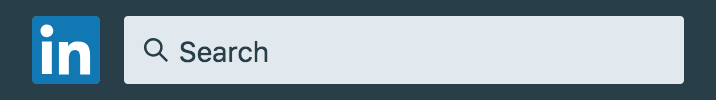
The Basic Search will give you results from all the categories as long as the search name or search term is related to them.
To conduct a basic Search:
-
-
- Launch LinkedIn application.
- Go to the top of LinkedIn where there is the search bar.
- Type in your search query and search.
- Since this function allows you to search from the entire Linked in database, the results would be quite extensive.
- From the results, try to find the name of the person you are looking for and click on it.
- You will then be taken to their profile.
-
Advanced Search
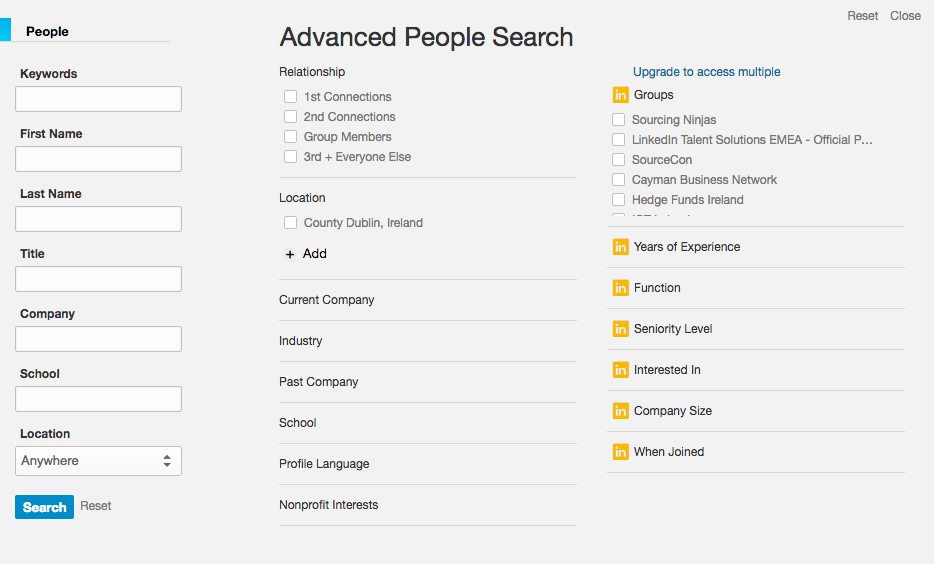
The advanced search is useful if you are looking to be more specific like a person’s title, skill, location, employer and so on as you look for ways on how to find someone on LinkedIn.
To conduct an Advanced Search:
-
-
- Launch LinkedIn application.
- Navigate to the search bar at the top of the screen.
- Click on the ‘Advanced’ link next to the search bar.
- The LinkedIn Job Search Page will pop up if you are using LinkedIn Jobs.
- The LinkedIn Groups Search page will pop up if you are using LinkedIn Groups.
- Take advantage of their ‘Advanced Search’ feature on these pages as this can help filter your results.
- Another way would be to click on the drop down arrow that is found next to the search box when you login to LinkedIn.
- This will give you advanced searches for People, Companies, Jobs, Universities or Groups.
- Choose the category that suites you and search from it.
- The ‘Advanced Search’ feature helps narrow down your search to the minimal results possible.
-
Can you Find Someone on LinkedIn with a Phone Number or Email?

There is a way to find people on LinkedIn by phone number or email. A site like Signal Hire has all the steps you need for such a process. This site aggregates and keep over 400 million profiles from social media sites. These profiles can be accessed from the site in a few clicks.
These are some of the choices there is online on how to find someone on LinkedIn. You can use them to connect with anyone from friends, family to business partners and co-workers.





